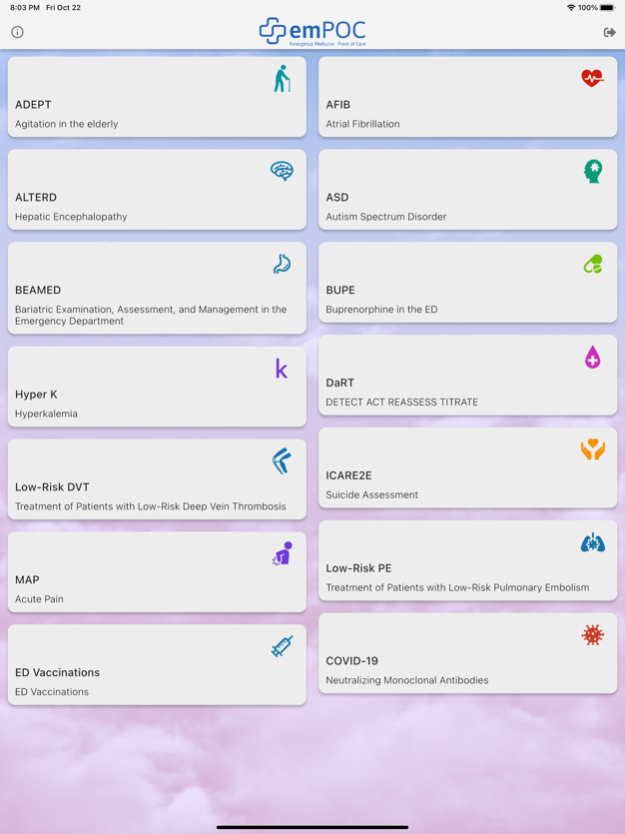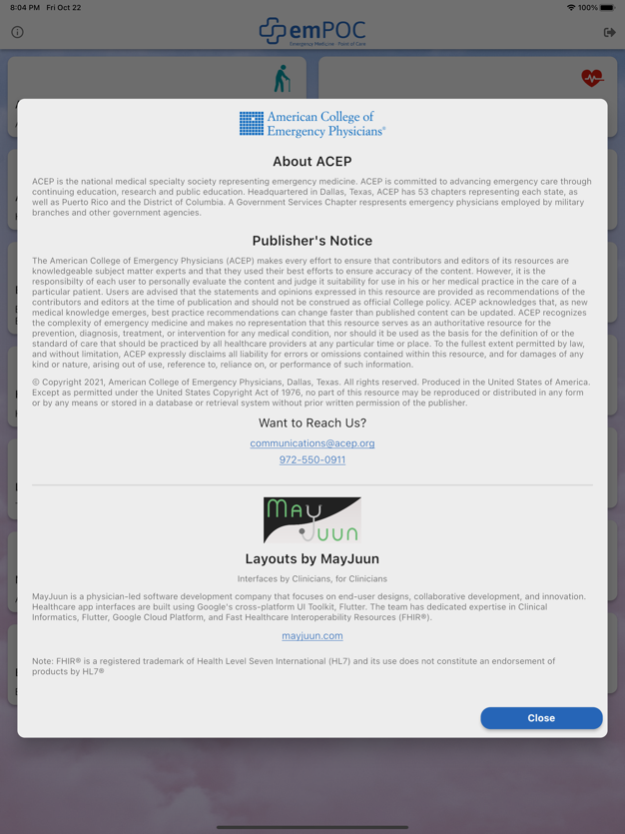ACEP emPOC 7.1.4
Continue to app
Free Version
Publisher Description
The American College of Emergency Physicians’ point of care app, emPOC, is transforming care at the bedside. The app provides clinical content and tools for physicians to utilize when caring for patients in the emergency department. We have recruited top experts in the field to develop tools we know our members can trust. This app is included as an exclusive ACEP member benefit.
The re-launch of the app includes twelve point of care bedside tools:
ADEPT: Agitation in the Elderly
AFIB: Atrial Fibrillation and Flutter
ASD: Autism Spectrum Disorder
ALTERD: Hepatic Encephalopathy
BUPE: Buprenorphine in the ED
BEAMED: Bariatric Examination, Assessment, and Management in the ED
DaRT: Detect, Act, Reassess, Titrate
Hyper K: Hyperkalemia
ICARE2E: Suicide Assessment
Low-Risk DVT: Treatment of Patients with Low-Risk Deep Venous Thrombosis
Low-Risk PE: Treatment of Patients with Low-Risk Pulmonary Embolism
MAP: Management of Acute Pain
COVID-19: Neutralizing Monoclonal Antibodies
ED Vaccinations: ED Vaccinations
Stay tuned for ongoing updates and the release of new tools!
Mar 21, 2024
Version 7.1.4
This app will be discontinued on May 31, 2024. Please download the ACEP Mobile app to continue accessing this information.
About ACEP emPOC
ACEP emPOC is a free app for iOS published in the Health & Nutrition list of apps, part of Home & Hobby.
The company that develops ACEP emPOC is American College of Emergency Physicians. The latest version released by its developer is 7.1.4.
To install ACEP emPOC on your iOS device, just click the green Continue To App button above to start the installation process. The app is listed on our website since 2024-03-21 and was downloaded 1 times. We have already checked if the download link is safe, however for your own protection we recommend that you scan the downloaded app with your antivirus. Your antivirus may detect the ACEP emPOC as malware if the download link is broken.
How to install ACEP emPOC on your iOS device:
- Click on the Continue To App button on our website. This will redirect you to the App Store.
- Once the ACEP emPOC is shown in the iTunes listing of your iOS device, you can start its download and installation. Tap on the GET button to the right of the app to start downloading it.
- If you are not logged-in the iOS appstore app, you'll be prompted for your your Apple ID and/or password.
- After ACEP emPOC is downloaded, you'll see an INSTALL button to the right. Tap on it to start the actual installation of the iOS app.
- Once installation is finished you can tap on the OPEN button to start it. Its icon will also be added to your device home screen.